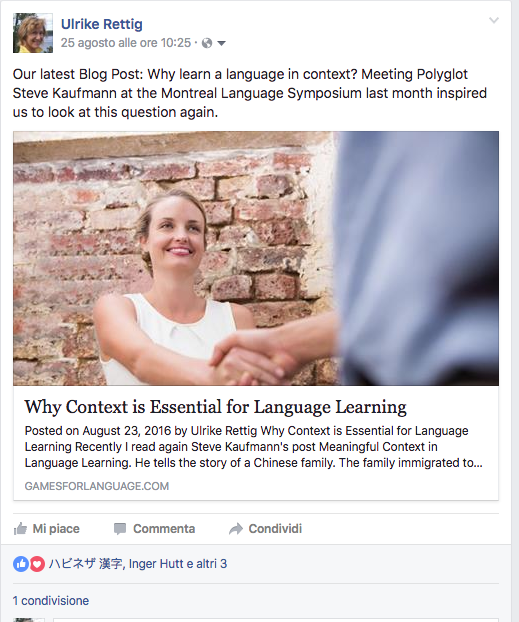How to Speed up Your Italian Learning with Facebook and Social Media
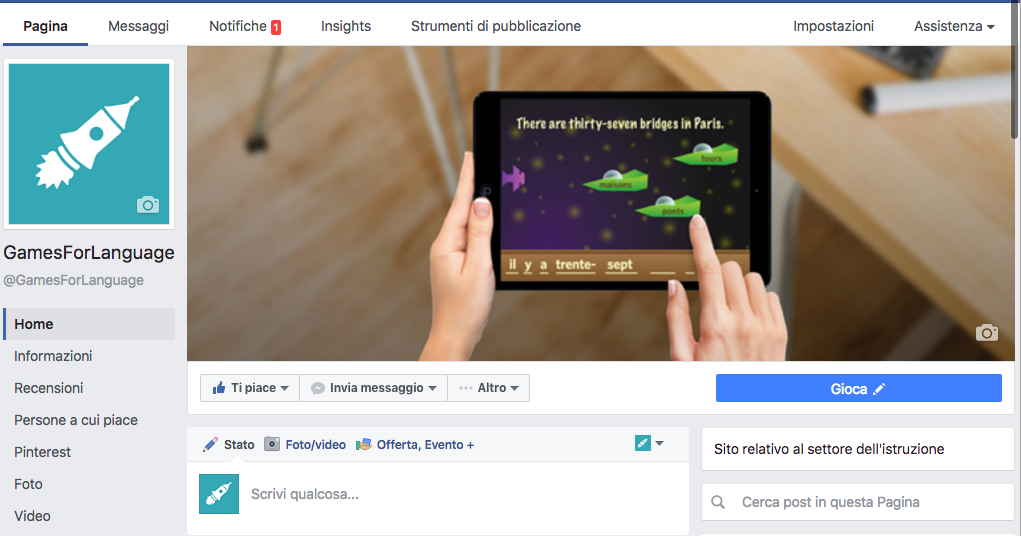 As we and others have suggested, setting your phone, tablet, Mac/PC, etc. to the language you want to learn is a great way to increase your daily exposure to that language.
As we and others have suggested, setting your phone, tablet, Mac/PC, etc. to the language you want to learn is a great way to increase your daily exposure to that language.
Maybe you're not yet ready to do this for all your electronic gadgets and applications. But, if you're a Facebook user, that's a good place to start. You'll be able to pick up Italian social media terms and pay attention to some Italian grammar forms at the same time. (Gamesforlanguage's Facebook page in Italian, above, left)
SETTING YOUR COMPUTER OR LAPTOP
You easily can set your Facebook language on your computer or laptop (temporarily, if you want) to Italian. On your personal Facebook page, (see mine, below, right) 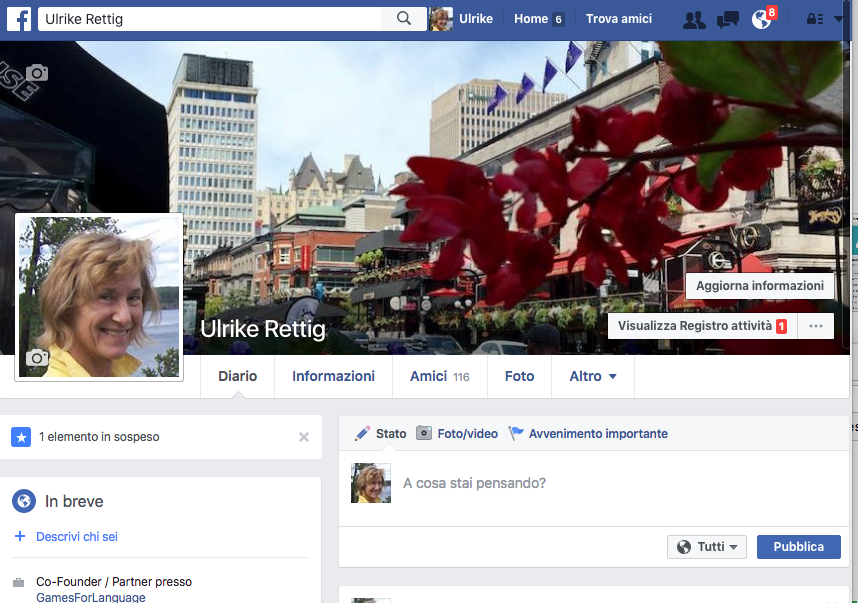 pull down the arrow, top right, click on “Settings” then click on “Language” (left margin).
pull down the arrow, top right, click on “Settings” then click on “Language” (left margin).
Beside “What language do you want to use Facebook in?” click on “Edit,” pull down “Italiano,” and Save Changes.
Setting your language back to English:
To get back to English, you just need to do the reverse, but now use the Italian links: Pull down the arrow, top right, go to “Impostazioni” (Settings), then click on “Lingua” (Language).
Beside the question “Che lingua vuoi usare in Facebook?” click on “Modifica” (Edit). Pull down English, and save by clicking on “Salve le modifiche” (Save the changes). “Annulla” means “Cancel.”
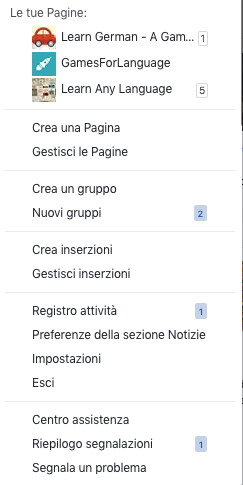 SETTING YOUR iPHONE/iPAD OR ANDROID DEVICES
SETTING YOUR iPHONE/iPAD OR ANDROID DEVICES
On an iPhone or iPad, you have to set the language by going into your iPhone or iPad Settings and change your iPhone/iPad Language. You cannot do it just for your Facebook app, etc. (I imagine that it's similar for Android phones and Tablets.)
Click on Settings, General, Language & Region, and change your iPhone/iPad language to Italiano.
Setting your language back to English:
Go to “Impostazioni” (Settings), then “Generali” (General), “Lingua e Zona” (Language & Region), “Lingua iPhone/iPad” (iPhone/iPad Language), and finally, “English/inglese.”
THE FAMILIAR “TU” FORM
To interact with you, Facebook uses the friendly, familiar “tu” form. For example, “Your pages” is “Le tue pagine.”
Or, see the familiar imperative form. “Describe who you are” is “Descrivi chi sei.” The polite forms would be: “Le sue pagine” and “Descriva chi è.” (See more about the familiar imperative forms below.)
FACEBOOK VOCABULARY
The vocabulary you'll learn by navigating your Facebook page in Italian is both sophisticated and generally useful. Besides, you can learn some basic grammar forms pretty painlessly, simply by seeing them over and over again in a functional context.
Cerca persone, luoghi, e cose - Search persons, places, and things
Trova amici - Find friends
Diario - Timeline (“diary/log”)
Informazioni - About (“informations”)
Altro - More (“other”)
In the Profile (Profilo) section:
In breve - Intro (“briefly”)
Descrivi chi sei - Describe yourself (“describe who you are”)
Home: (Home)
Modifica Profilo - Change your Profile
Lingua - Language
Preferiti - Favorites
Notizie - News
Pagine - Pages
Gruppi - Groups
Applicazioni - Apps
Seeing a Post and reacting to it:
X ha aggiunto - X has added
X ha condiviso - X has shared
X ha aggiornato - X has updated
Mi piace - Like (“I like it/It pleases me”)
Commenta - Comment
Scrivi un commento - Write a comment
Condividi - Share
Rispondi - Reply
Visualizza traduzione - Show translation
Creating a Post:
A cosa stai pensando? - What's on your mind? (“What are you thinking about?”)
Avvenimento importante - Life Event (“important event”)
Managing your Pages:
Le tue Pagine - Your Pages
Crea una Pagina - Create a Page
Gestisci le Pagine - Manage the Pages
Crea un gruppo - Create a group
Nuovi gruppi - New groups
Impostazioni - Settings
Esci - Log out (“leave”)
Centro assistenza - Help (“help center”)
EXPRESSIONS WITH “PIACERE”
To translate “Like,” Italian uses the verb “piacere” for the idiomatic expression “Mi piace” (I like it/I enjoy it, or more literally: It pleases me).
You often hear “mi piace” and variations
“ti piace” (you like),
“gli piace” (he likes), etc. in conversational Italian.
The word “piacere” is also a masculine noun and used in common expressions such as
“per piacere” (please);
“con piacere” (with pleasure/gladly);
“che piacere vederti” (great to see you);
“è un piacere conoscerla” (pleased to meet you);
“fare un piacere a qn” (to do sb a favor), and others.
(Our Italian Quick Game “Mi dispiace” (I'm sorry/I regret) let's you practice a few of the “piacere” variations.)
TWO USEFUL GRAMMAR FORMS
Familiar Imperative Forms
For commands like “find, search, comment, share, view, write, log out” etc., you can learn the Italian familiar imperative forms. It's a fun and easy way to get these forms firmly into your mind.
These take an - a ending (which is also in the infinitive ending):
trovare - trova (to find - find! fam.)
cercare - cerca (to search - search! fam.)
commentare - commenta (to comment - comment! fam.)
creare - crea (to create - create! fam.)
visualizzare - visualizza (to view - view! fam.)
These take an -i ending (with verbs that have infinitive ending of -ire or -ere):
condividere - condividi (to share - share! fam.)
gestire - gestisci (to manage - manage! fam.)
risponere - rispondi (to answer - answer! fam.)
scrivere - scrivi (to write - write! fam.)
uscire - esci (to log out - log out! fam.)
Noun Plurals
Masculine nouns ending in -o:
il gruppo - i gruppi (group)
il commento - i commenti (comment)
il luogo - i luoghi (place; note the plural spelling)
Masculine nouns starting with a vowel:
l'amico - gli amici (friend, m.)
l'informazione - gli informazioni (information)
l'impostazione - gli impostazioni (setting)
Feminine nouns ending in -a:
la persona - le persone (person)
la lingua - le lingue (language)
la pagina - le pagine (page)
la cosa - le cose (thing)
This is just some of what you can do. There are lots more tabs you can pull down, for example the “Informazioni” (About) or the “Altro” (More) tabs.
Or click on other options in “Impostazioni,” (Settings), such as “Notifiche” (Notifications), or “Persone che ti seguono” (Followers/Persons who follow you). One click leads to another and to more Italian.
Since the language is functional and you may already know the English for many of the terms and sentences, you'll be able to easily guess what the Italian means.
Whatever you don't know, you can quickly check against your English Facebook page, or look up online.
Have fun! It's a taste of what immersion in Italian may feel like.
Bio: Ulrike Rettig is the co-founder of GamesforLanguage.com. She is a lifelong language learner, growing up in Austria, the Netherlands, and Canada. You can follow her on Facebook, Twitter and Instagram, and leave any comments with contact.