"Lingualia" - Learning Spanish (or English) - A Review
 Last month we reviewed “Frantastique,” our first partner site for learning French. Searching for an online language program for learning Spanish that would fit well with ours, we came across Lingualia.
Last month we reviewed “Frantastique,” our first partner site for learning French. Searching for an online language program for learning Spanish that would fit well with ours, we came across Lingualia.
Right from the start we liked some features that are similar to our GamesforLanguage courses: the context of a dialog with each lesson, coupled with fun and effective ways for practicing words and phrases used in the dialog.
This review is based on Lingualia's Spanish course with English as the teaching/translation language. (The program also works for teaching English. As with the Spanish course, you have a choice of a number of different teaching/translation languages).
I am learning with the Free version. As part of our partnership agreement, Lingualia provided us also with a free 6-month premium membership, which my husband Peter is using. I've chosen to use my computer or laptop. (On my iPhone, or iPad, the audio for the dialogues is available only with Premium.)
Similar to Frantastique, an initial test places a learner into a Level ranging from A1 to B2 (according to the Common European Framework of Reference for Languages).
You can also choose your own starting level, if you want. I decided to start at the beginning of A1 to see how the course is built up. After his test, Peter was to start at level A2.
THE SETUP: The Dashboard
Clicking on Lingualia or Home gets you to the Dashboard with the choices of “Home,” “Lingu,” “Lessons,” “Challenge,” and “Activities” on the top bar.
The Dashboard
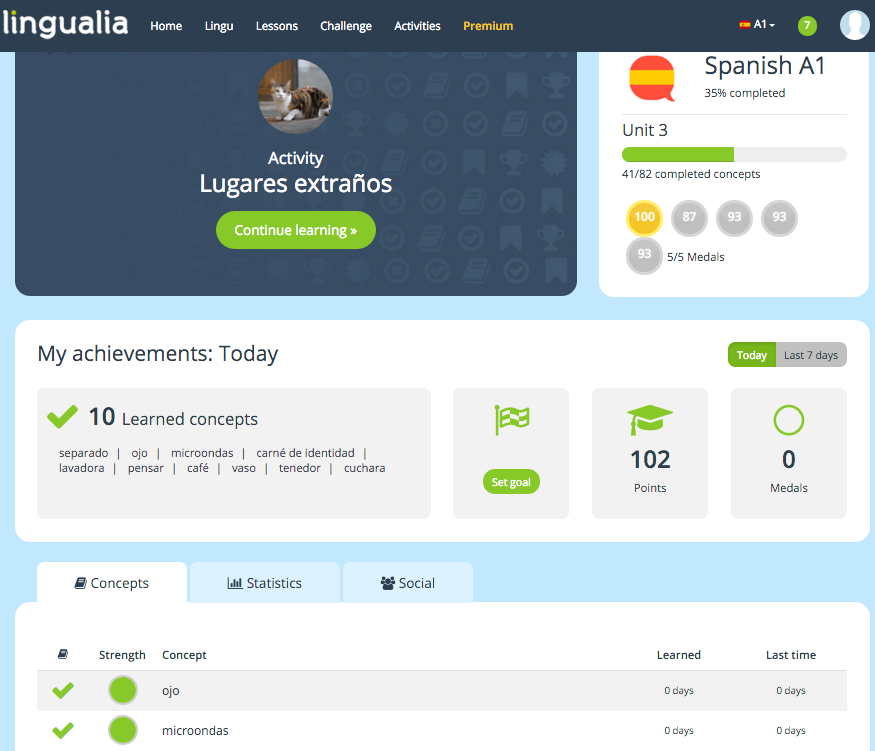 The dashboard sample (right) shows my current status, i.e. I've completed 35% of Spanish A1, and 41 of 82 “Concepts” - these are words, abbreviations, grammar points, phonetics, etc.
The dashboard sample (right) shows my current status, i.e. I've completed 35% of Spanish A1, and 41 of 82 “Concepts” - these are words, abbreviations, grammar points, phonetics, etc.
Clicking on “Statistics,” I can see that I am behind in my vocabulary learning and my reading (both of which are accelerated with “Lingu” - see below).
The “Social” tab lets you compete and connect with other learners – a feature we have not yet taken full advantage of. There you can invite your friends from various other social sites (Twitter, Google+, Facebook, Yahoo) or you can simply send them an email. You can also connect with others on Lingualia by following them.
Lingu
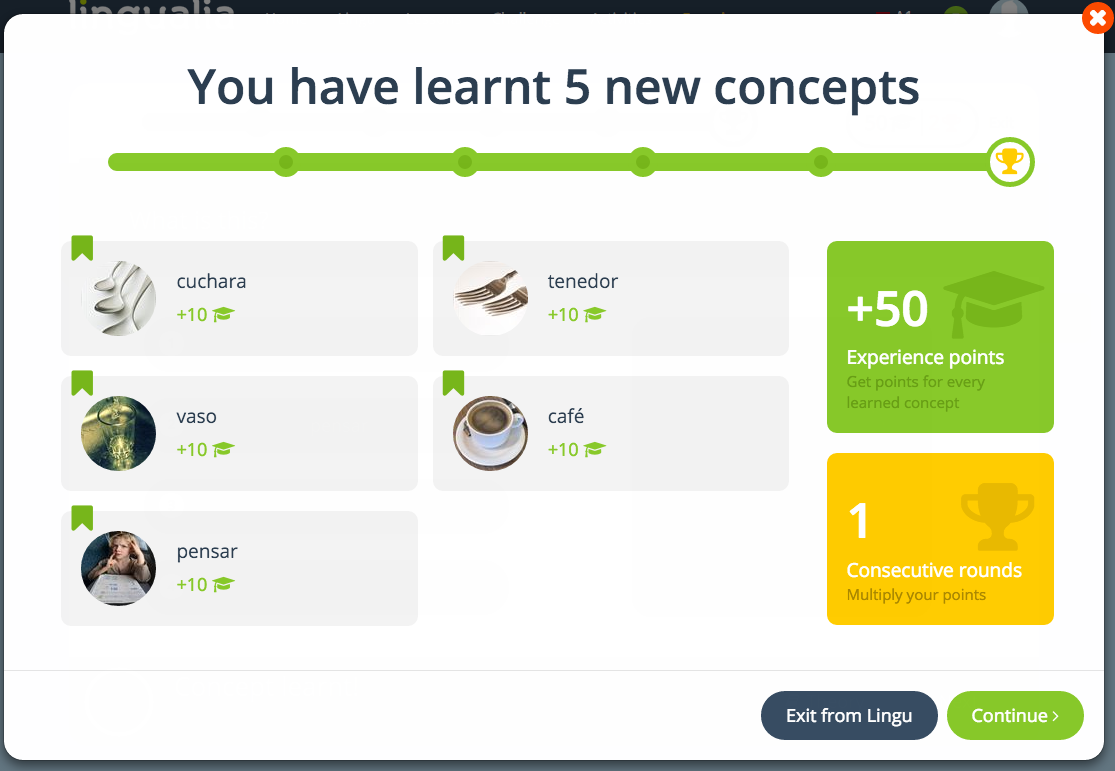 LINGU is your individualized “made-to-measure” teacher that adapts the course to your rate of progress and your level. In the free version, you are limited to learning and practicing 8-10 concepts a day with Lingu. (In the Premium version, you are not restricted.) Lingu prepares you for each of the lessons.
LINGU is your individualized “made-to-measure” teacher that adapts the course to your rate of progress and your level. In the free version, you are limited to learning and practicing 8-10 concepts a day with Lingu. (In the Premium version, you are not restricted.) Lingu prepares you for each of the lessons.
As you do your lessons, Lingu tracks how often you've recalled a certain word or concept. Then, in your practice session with Lingu, you'll review it in different ways until you've mastered it.
Here are some examples from my recent practice session with Lingu.
1. In one question type, you hear a word - such as, “microondas” - and then select an image that goes with it. If you don't know what the word is, you can get a further clue by clicking on “Theory” - which gives you a definition in Spanish.
It's fun and challenging to see if you understand the Spanish definition.
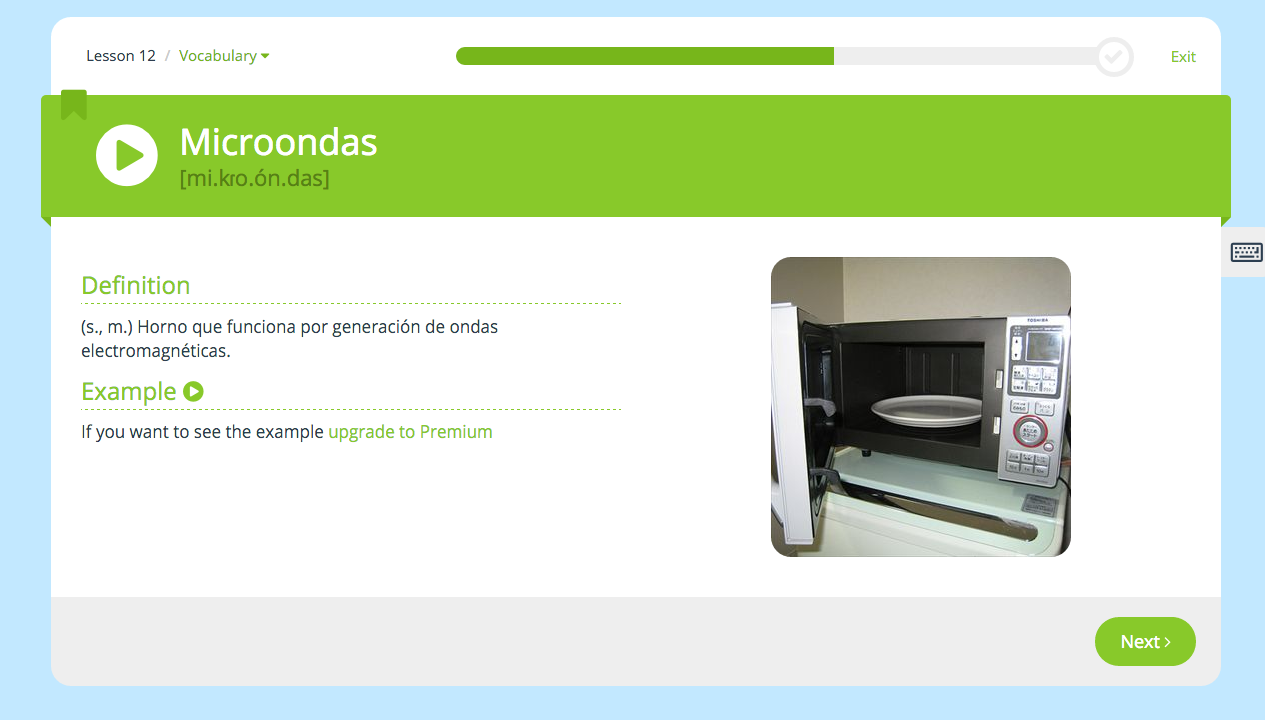 Here's the one for “Microondas" [mi.kro.ón.das]: “(s., m.) Horno que funciona por generación de ondas electromagnéticas.” If you want a translation, you click on the beginning of the Spanish sentence - which activates Google Translate. (The Premium version will, in addition, give you an example sentence with audio.)
Here's the one for “Microondas" [mi.kro.ón.das]: “(s., m.) Horno que funciona por generación de ondas electromagnéticas.” If you want a translation, you click on the beginning of the Spanish sentence - which activates Google Translate. (The Premium version will, in addition, give you an example sentence with audio.)
2. In another type of question, you are asked to click on the written word that you hear, or even type out the word that you hear. The old technique of “dictation” still works well.
3. In a third type of question, you see a picture with a series of letters that you have to unscramble and type in. The particular picture I just saw was that of the Taj Mahal, and beside it the letters: u o e m n m t o n. The answer is “monumento.”
4. A fourth type of question would be selecting the definition, in Spanish, of a word, which in this particular Lingu session is “ojo” (eye). The correct definition is “(s., m) Parte del cuerpo que está situada en la cara y que se ocupa del órgano de la vista.” In this case, if you click on the icon “Theory,” you can verify your answer. Again, by clicking on the beginning of the the sentence, you activate Google Translate.
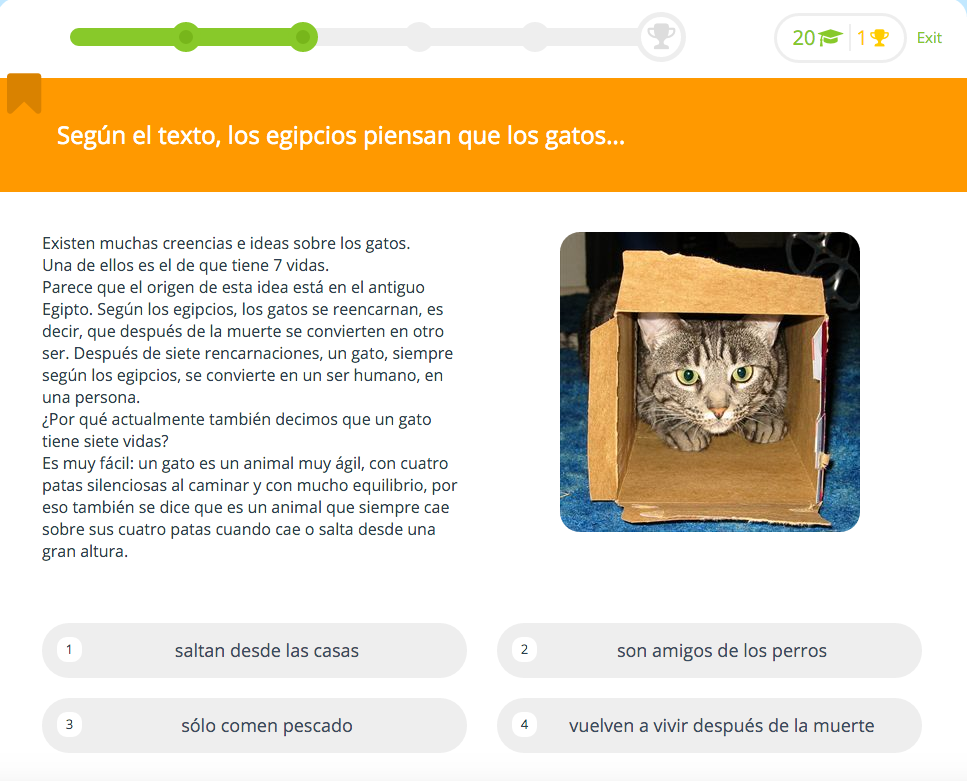
5. In a fifth type of question, you're given a text of about 130 words to read in Spanish and are asked a (not always obvious) question about it. You answer by picking one of four responses. In my lesson, I am asked: “Según el texto, los egipcios piensan que los gatos...” with the answer being: “vuelven a vivir después de la muerte.”
These short reading texts provide you with vocabulary that is richer and in the context of more complicated sentences. You learn to absorb a description, an explanation, a brief argument, etc. and see how language is used to connect ideas.
Lessons
 In Level A1, there are 50 Lessons (10 Units, with 5 Lessons each). Each lesson has a Dialogue in Spanish, 13-15 items of new Vocabulary, a Grammar section, a short Phonetics section, and finally a Checkpoint, which tests you on what you learned in the lesson.
In Level A1, there are 50 Lessons (10 Units, with 5 Lessons each). Each lesson has a Dialogue in Spanish, 13-15 items of new Vocabulary, a Grammar section, a short Phonetics section, and finally a Checkpoint, which tests you on what you learned in the lesson.
In the screenshot on your right, you see my summary for Lesson 26. It shows the vocabulary practiced, as well as the 100 Percent score I received when doing the Checkpoint Test. It should be noted that the Dialogue typically contains more vocabulary than practiced in the vocabulary section.
Dialogue: Lesson 26 has a one-minute Dialogue (audio and written): “Esta semana he trabajado mucho.” The Dialogues in general are spoken in fast conversational speed.
You can listen to each Dialogue's sentence also individually and play it as many times as you want. This is a great way to improve your listening-comprehension skill. (Note that the audio the dialogues is not available for the Free version is you're using an app.)
I find that I often need several playbacks before I get the meaning, but it also allows me to pay attention to the language melody. (On the computer or laptop you can now get a Google Translation in the language you choose with a mouse left click.)
Vocabulary: The individual items of vocabulary are introduced with their definition in Spanish. For example, “derecho” (right/law) is defined as: “(s., m.) Ciencia que estudia las leyes y su aplicacíon.”
Then, when I click on the beginning of the Spanish definiton, I get an English translation (via Google Translate) - “(S., M.) Science that studies the laws and their application.” (Google Translate, of course, is not perfect, but definitely helps for finding the meaning of the Spanish sentence.)
Grammar: Préterito perfecto: regulares (Regular present perfect) You get a simple version of the rule and the conjugation of regular “-ar” verbs. The rule is given in Spanish, and by clicking on the beginning of the sentence, you get the English meaning.
Phonetics: a tongue twister and description of the ñ sound in Spanish. (To play the audio, though, you need a Premium account.)
Checkpoint: You get 15 questions that put to the test what you have learned in the lesson you just completed.
Challenges
You can find people to follow and challenge them to a language duel. Peter and I challenged each other a few times and it was fun who could get the better score. You'll notice quickly that each question has a time limit, so you don't have time to look up the correct answer, if you are really competitive!
Activities
Here you can practice your writing and have it corrected by other users. (I must confess that I have not taken advantage of this opportunity yet!)
ACCOUNT SETTINGS
You have a number of options: Create a profile (with biography, etc.); Interface language (Español, English, Deutsch); Privacy Settings; Notifications you want to receive (Newsletter, Weekly progress, Lingu challenge alerts, Follow, Accepted invitations, Activities); Subscription information.
PRICING
Lingualia is free with registration, and you can sign up here for Spanish or English and try it for free. If it works for you and you want to become a Premium user (see below) look for special offers.
After registering for your free account, click on Premium on the bar on top to see current prices (updated March 2021). If you have a discount coupon, click here: http://www.lingualia.com/coupons/validate/
As a Premium (subscribed) user, you have the following advantages: Faster learning; Access to 15.000 audios to improve pronunciation and understanding; No restrictions when learning with Lingu; All downloads in a PDF file; All these are available on iPhone, iPad, and Android apps; No ads.
WHAT WE LIKE
• I particularly enjoy the Dialogues (which get longer as you go along). They are conversational, spoken at normal speed. And, I see the text, and can replay the audio as often as I want, line by line.
• The all-Spanish definitions are great, they get me into an immersion mindset. If I don't understand something, I click on the beginning of the line and get a Google translation into English. (While the Google translations are not always perfect, you will always will get the gist of the meaning.)
• The exercises are varied, including “write what you hear”; “unscramble the letters” to match a definition or an image; “read a text” and click on the right answer to a question about it; etc.
• At the end of each lesson you'll do a 15-question Quiz that tests what you've just learned.
Lingu helps you to practice words and phrases (“Concepts”) often enough until you've mastered them.
• You can keep track of what you learned, and go back any time to review.
• The tests provide immediate feedback and the dashboard lets you review and understand your progress.
• You come into contact with a wide range of words and phrases, which you hear and practice all in context.
I also find the phonetics section with the many similar sounding Spanish words like votar/botar, tubo/tuvo, seta/zeta, rayar/rallar, etc. quite useful.
• You learn and practice Grammar in small chunks and related to the Dialogues in each lesson. This part has been very helpful and I feel I'm clearly building my grammar knowledge of Spanish.
OTHER POINTS TO CONSIDER
• To practice your pronunciations, you should repeat everything you hear and read, and imitate the native speakers as best as you can..
• The standard lessons are short. (Lesson 26 took me 12 minutes.)
• By trying out Lingualia for free, as long as you want, you can see if it works for you.
• The subscription (Premium) does add various benefits, including unlimited learning with Lingu and being able to progress as quickly as you want.
I've enjoyed learning with Lingualia. When you use it regularly, discover how to get the Google translations when needed, use the “Theory” icon to help you, or practice some grammar points until you've “got it,” you'll also learn how to tailor each lesson to your individual needs and liking - and, most importantly: your Spanish keeps improving!
Postscript: In a later post I'll describe Reaching Language Fluency - My Experience with Spanish (so far).
Bio: Ulrike Rettig is the co-founder of :GamesforLanguage.com. She is a life-long language learner, growing up in Austria, the Netherlands and Canada. You can follow her on Facebook, Twitter and Instagram, and leave any comments with contact.
Disclosure: Links above are to a partner's program with revenue-sharing, should you decide to subscribe.
