Can Playing and Learning be intuitive for all?
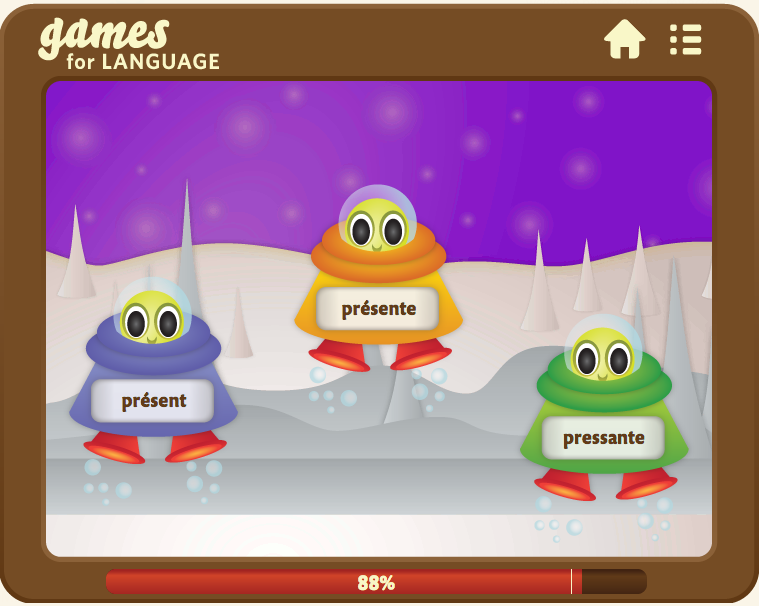 As we were developing our Gamesforlanguage program we were intent on making playing and learning intuitive: No instructions to read, just hit "play" and start learning by clicking on arrows, moving targets, words, phrases, icons, etc.
As we were developing our Gamesforlanguage program we were intent on making playing and learning intuitive: No instructions to read, just hit "play" and start learning by clicking on arrows, moving targets, words, phrases, icons, etc.
However, we found out early on that not everybody would discover the "Home" and "Menu" icons in the top right hand corner and we added a simple screen to clarify.
Generations X, Y & others
A recent email from a user who had recommended Gamesforlanguage to her mother made us realize that our program may actually not be intuitive for everybody.
Clearly, generations X, Y and beyond, who have grown up with PCs, MACs, and now with mobile devices and touch screens, don't want to read instructions: They simply click, try, and learn.
On the other hand, many middle-aged or older adults often need simple hints or encouragements to try out icons, links, etc. Their fear of "doing something wrong" prevents them from experimenting and using the trial and error approach that our digitally native young generations have become so good at.
Game Flow vs. Instructions
We do not want to interrupt the game flow by adding more instruction screens but now have a How to play and learn link.
Most recently, our welcome email to newly registered users also includes a few simple instruction reminders, which the less game- or computer-savvy learners may appreciate – and which those in-the-know may not need to read. We continue to learn from our users and welcome any feedback in regard to game flow vs. instructions trade-offs.
