Other online language learning sites and apps and how to make the most of them!
In 2011, I purchased Rosetta Stone's Level 1 Spanish (Latin America) Version 4. Over the following 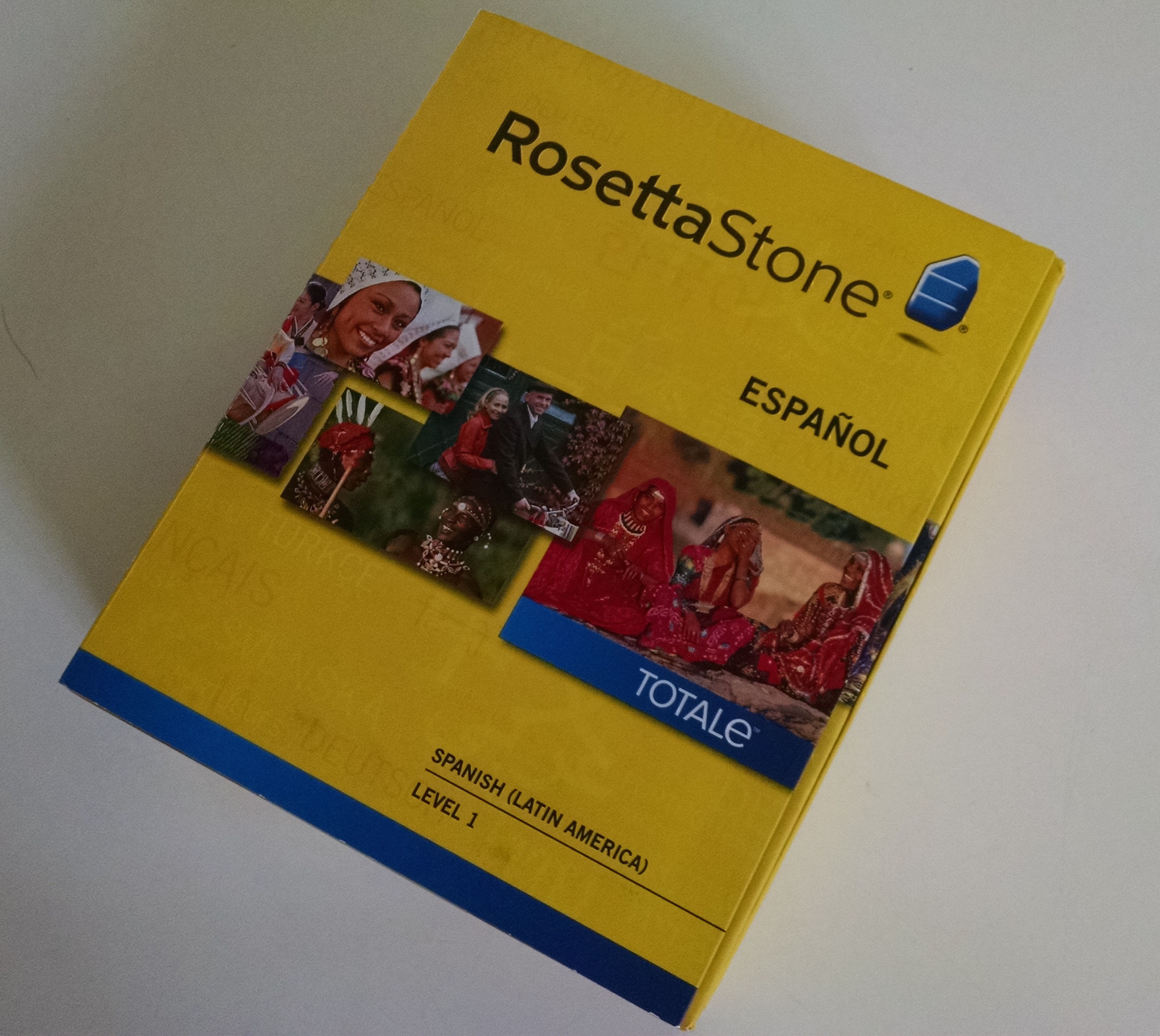 months, from May to August 2011, I used the course CDs and recorded my experience in these reviews:
months, from May to August 2011, I used the course CDs and recorded my experience in these reviews:
The Rosetta Stone reviews had been missing from our “Online Sites” section and we are therefore adding them here now. Just click on one of the above links for the review.
Rosetta Stone is still the dominant language learning site in the US. If you have used a Rosetta Stone course in the past, you can leave a comment about your experience below.
Disclosure: Gamesforlanguage.com has no business relationship with Rosetta Stone other than having purchased the Spanish (Latin America) course. We do, however, derive earnings from 3rd party ads, e.g. Google Adsense, on our site, that may feature Rosetta Stone and other companies reviewed by us. See our PrivacyPolicy and Terms of Use for further details.
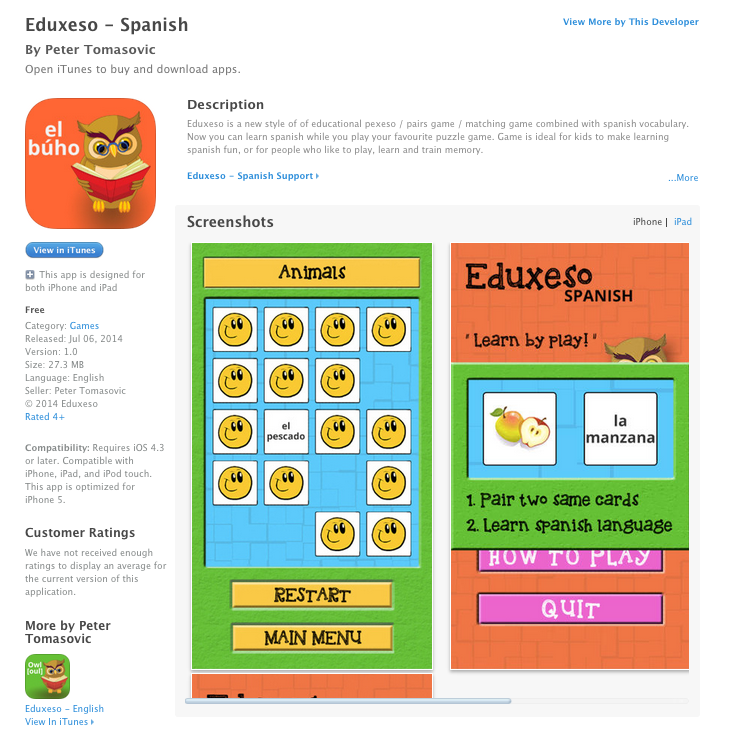 Explain3D - a system of educational simulations - has added a fun interactive iTunes Memory Game app for iPhone and iPad in four languages: English, French, Spanish, and German. There's also an Android app in Google Play for English. I played the iPad version of Spanish (Eduxeso-Spanish), which is a language I'm learning.
Explain3D - a system of educational simulations - has added a fun interactive iTunes Memory Game app for iPhone and iPad in four languages: English, French, Spanish, and German. There's also an Android app in Google Play for English. I played the iPad version of Spanish (Eduxeso-Spanish), which is a language I'm learning.
Like the other three Eduxeso games, Eduxeso Spanish is a card-pair game, in which you match a picture to a word. There are nine categories (Fruit, Animals, Colors, Food, Numbers, Nature, Clothes, Transport, and Tools). Each category contains 10 match-ups, so in total, you'll be learning, practicing, reviewing 90 Spanish words. The learning is just visual, there is no audio, but Peter Tomasovic, Founder of Explain 3D, said that in future versions, they would like to add audio.
Since I'm learning Spanish (now, as an adult), I knew some of the words, but didn't know others. For the words I didn't know - especially in the categories of Animals, Transport, and Tools - it was interesting to see how I learned. Here are four observations:
- In a match-up game, you have to remember where the cards are. But if you don't know the words, it's a hit-and-miss process. It was this process which engaged my brain in trying out and guessing the meaning. Getting it right, especially after making mistakes, definitely helps me remember.
- Repeating the same game, right away and then maybe the next day again, is a huge boost. For me, the category Tools was the most difficult. I noticed however, that the second time around, I remembered word-picture correlation much better, and by doing the game again the next day, I started putting the new words into my long-time memory.
- A great follow-up for new words is to write them down in a small notebook. I use a 4x6 spiral booklet that I can keep around easily. Writing something down by hand benefits your memory in a special way. The words I'm trying to remember get a new look in my notebook. When I go back and play the game again, I'll find that they are well-lodged in my memory.
- Last but not least, the memory match-up game is really fun. Since you're not just memorizing words, but engaged in remembering where the cards are as well as identifying and guessing words in a foreign language, your brain is in high gear.
Learning a foreign language requires you to stay motivated for some time. If your current course or program starts to bore you - try Eduxeso or other game-based programs and put some fun back into your learning experience.
Disclosure: Gamesforlanguage.com has no business relationship with Explain3D other than having purchased the Eduxeso-Spanish 99 cents iPad app. We do, however, derive earnings from 3rd party ads, e.g. Google Adsense, on our site, that may feature Explain3d, Eduxeso and other companies reviewed by us. See our PrivacyPolicy and Terms of Use for further details.
 I've found a great tool to help me take my Spanish to the next level - the Chrome extension Lingua.ly. (There is also an Android app which I have not used, with the iOS app in development, see below.)
I've found a great tool to help me take my Spanish to the next level - the Chrome extension Lingua.ly. (There is also an Android app which I have not used, with the iOS app in development, see below.)
When learning a language, the first step is to master basic vocabulary and to discover how the language works. For many learners, a step-by-step "closed" learning system works well, one that has you practice all four skills. (For Spanish, I did this with our own online game-based Spanish 1 course.)
But what then? Language learning is like an inverted cone. Ideally, you start with a few words and build on these slowly. But once you have a base of a few hundred words and expressions, your vocabulary can easily expand dramatically - if you read a lot.
Enter the Lingua.ly Chrome extension. With this chrome add-on, you can turn any web-based text (news article, blog, email, etc.) into a vocabulary-learning adventure. Find a text on the web (or take Lingua.ly's suggestion available for five major languages, English Spanish French Arabic Hebrew). When you come across an unfamiliar word, just double click it. (You can actually choose how to tag the word you want to look up; I use the double click.) A window will pop up with suggested translations (supported by the Babylon.com dictionary) and an audio gives you the pronunciation of the word.
I've been using Lingua.ly for Spanish now for a week. In the last few of days I've chosen to read blogs and articles about the Colombian novelist Gabriel García Márques. Getting an immediate translation and the pronunciation of unfamiliar words has made my reading efficient and enjoyable. And, as a bonus, each of the new words goes into a flashcard list for later practice.
Practicing Your Words
The "word practice" function has several cool features.  To help you remember a word, you can click to add a Bing image that suits you. You can also add your own "word pack" of up to 30 words, or choose one out of a series that the program suggests. You'll practice words in "smart intervals" of spaced repetition: words that are hard for you show up again sooner than easy ones.
To help you remember a word, you can click to add a Bing image that suits you. You can also add your own "word pack" of up to 30 words, or choose one out of a series that the program suggests. You'll practice words in "smart intervals" of spaced repetition: words that are hard for you show up again sooner than easy ones.
Languages For Learning
Lingua.ly claims that the Chrome extension add-on works with 20-plus languages. Besides Spanish, I have tried out and (minimally) tested 10 of them, all for translation into English. They are: German, Italian, French, Portuguese, Dutch, Russian, Turkish, Arabic, Hebrew, and Mandarin Chinese. In these languages, the occasional word doesn't have a translation, and some of the audios are missing. Still, I was amazed that, in general, all the various types of script work just fine.
In addition, I used a Spanish news article to test Lingua.ly's translation into the other languages I know or am learning: German, Dutch, French, Italian, and Portuguese. As far as I could tell, each of these work fine too.
I focused mainly on Spanish and tried out just a limited number of language combinations. You may find that Lingua.ly's chrome extension can be used for other languages with English, or with various other language combinations as well.
I recently spoke with Meredith Cicerchia, Director of Communications & E-Learning at Lingua.ly, and learned a few more interesting facts about the program:
-
As you do your reading, the program tracks what you click on and what you've been exposed to.
-
As you progress, a rating system starts to guess your level and the kind of vocabulary you're interested in.
-
The program algorithm then pulls articles from the open web that correspond to the level of your working vocabulary and to your interests.
-
The more you use the program, the better the article selection becomes.
-
Lingua.ly is also working on translations for phrases and word combinations.
-
The iOS app for iPhone/iPad is expected to be released in June 2014.
Over the coming months, you'll see further refinements and improvements to a program that is already very useful to intermediate and advanced language learners that like to read online. My own lingua.ly practice always ends with me smiling, as I look at the last "congratulations" screen with its funny moving images...
Disclosure: Gamesforlanguage.com and I have no business relationship with Lingua.ly other than learning and practicing with its free Chrome extension. We do, however, derive earnings from 3rd party ads, e.g. Google Adsense, on our site, that may feature Lingua.ly and other companies reviewed by us. See our Privacy Policy and Terms of Use for further details.
 Babbel.com (see Disclosure below) is a fee-based online language learning site, with apps for all major mobile devices. At this time, Babbel offers 13 languages: Dutch, Danish, English, French, German, Indonesian, Italian, Norwegian, Polish, Portuguese, Spanish, Swedish, and Turkish.
Babbel.com (see Disclosure below) is a fee-based online language learning site, with apps for all major mobile devices. At this time, Babbel offers 13 languages: Dutch, Danish, English, French, German, Indonesian, Italian, Norwegian, Polish, Portuguese, Spanish, Swedish, and Turkish.
To prepare for a short stay in Stockholm, I signed up for a one-month subscription of Beginning Swedish. I enjoyed creating my own schedule and liked the online experience as a whole. In fact, I motored through the three beginning courses (60 lessons) within 30 days, all in plenty of time to cancel the automatic renewal.
Beginning Swedish starts out with lessons on "greetings, making introductions, talking about your nationality and where you're from, ordering in a café, asking for directions," etc. Each lesson has a flashcard exercise, where you are asked to "Study the words and their spelling." That is followed by a combination of writing, reading, listening, speaking, and basic grammar exercises.
In the past, I had done a lot of audio-only language learning and found it hard to build up my writing and reading skills later. Reading and writing Swedish right from the start was a welcome change. In fact, writing became a good memory tool for me. Whatever I spelled out, I remembered well. The dictation exercises ("Write what you hear") turned out to be particularly effective.
In general - and I'm assuming that the set up of the others is similar to Swedish - Babbel's courses are a fun and effective way to get your feet wet in a language. One lesson builds on the other, the vocabulary is useful and presented in context, and on the whole, grammar exercises are relevant and to the point.
The question I'm facing now is what next for Swedish. I want to be able to read Stieg Larsson's novel "The Girl with the Dragon Tattoo" in Swedish ("Män som hatar kvinnor"). The three beginning courses are not enough for that. Any suggestions?
Disclosure: Gamesforlanguage.com has no business relationship with Babbel.com other than having purchased a 1-month subscription for the Swedish courses. We do, however, derive earnings from 3rd party ads, e.g. Google Adsense, on our site, that may feature Babbel.com and other companies reviewed by us. See our Privacy Policy and Terms of Use for further details.
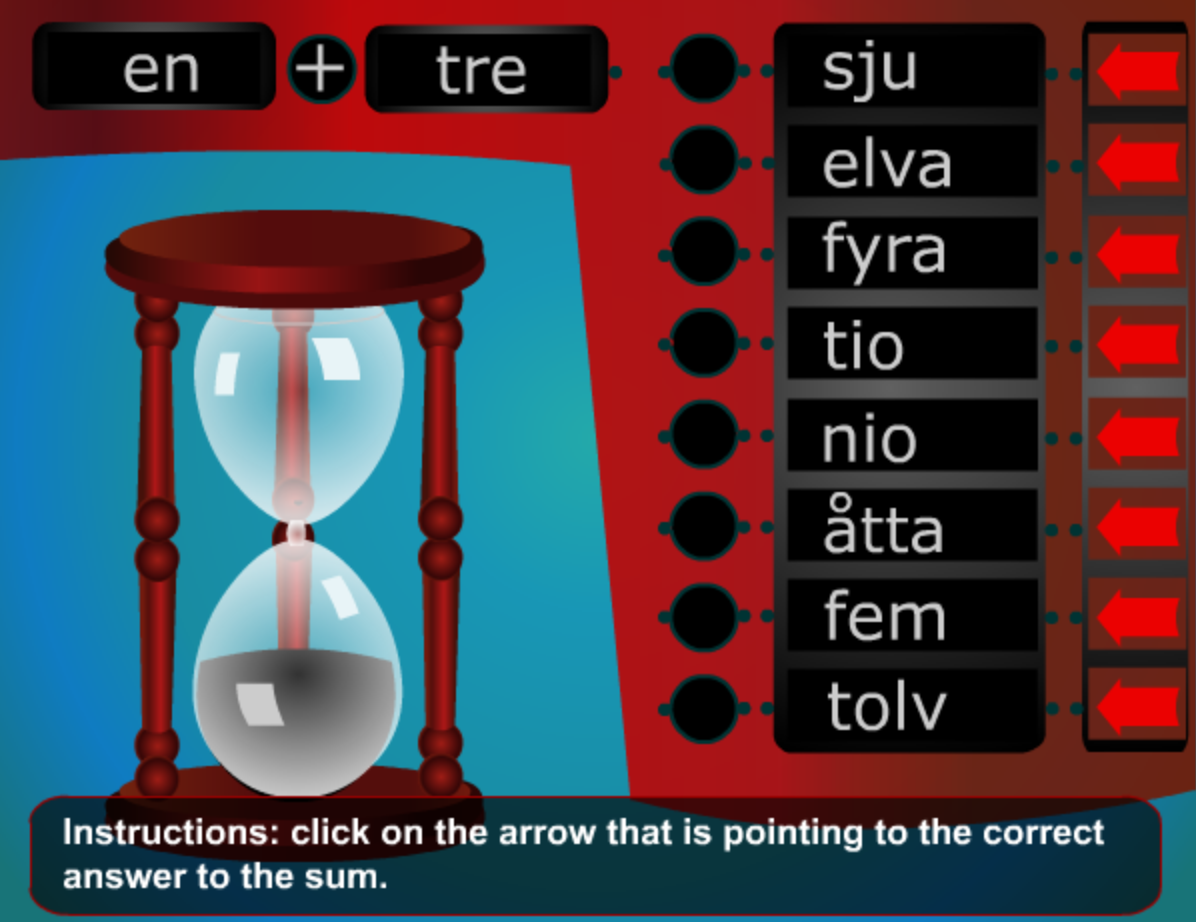 Digital Dialects is a free to use site with beginning to low-intermediate online games for 60 languages - from Afrikaans to Zazaki. The various, colorful games use the Macromedia Flash Player. Updates to any of the sections are regularly announced and there is a "links" page for more learning materials that are mostly free, such as online newspapers, etc. The look of the site is uncluttered and appealing.
Digital Dialects is a free to use site with beginning to low-intermediate online games for 60 languages - from Afrikaans to Zazaki. The various, colorful games use the Macromedia Flash Player. Updates to any of the sections are regularly announced and there is a "links" page for more learning materials that are mostly free, such as online newspapers, etc. The look of the site is uncluttered and appealing.
I tried out Swedish (see above), which is one of the languages I'm learning at the moment. For Swedish, there are six games (without audio), typically set up so that you can first memorize a list, then play a game to practice what you memorized. There's a matching game for "phrases and greetings," three math games for "numbers," a game to learn "colors," and one to learn the words for "fruits and vegetables."
Russian, a language that I'll start next year, has 11 games (with audio) 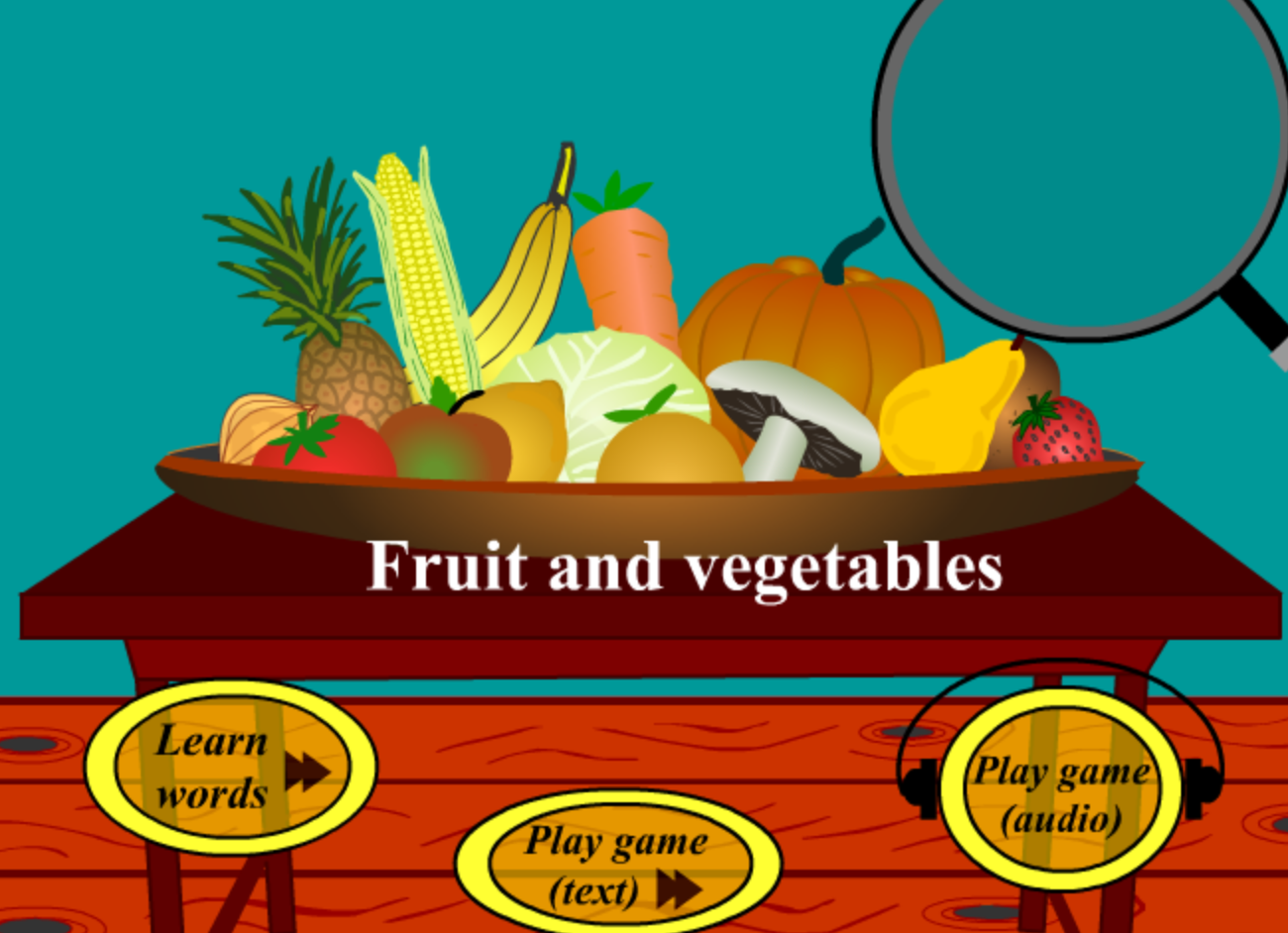 most of which include versions in Cyrillic script and in transliteration. The "animals" game has you click on an image after you hear the Russian word. The "fruits and vegetables" game (see right) can be played as audio, or in Cyrillic. You pick the correct items out of a bowl until the bowl is empty. The "numbers" games have Cyrillic versions that allow for "slow," "medium," or "fast" speed. I'm guessing that these games will provide me with an easy, unhurried entry into the world of Cyrillic letters and of Russian pronunciation.
most of which include versions in Cyrillic script and in transliteration. The "animals" game has you click on an image after you hear the Russian word. The "fruits and vegetables" game (see right) can be played as audio, or in Cyrillic. You pick the correct items out of a bowl until the bowl is empty. The "numbers" games have Cyrillic versions that allow for "slow," "medium," or "fast" speed. I'm guessing that these games will provide me with an easy, unhurried entry into the world of Cyrillic letters and of Russian pronunciation.
Persian (listed as Farsi) - a language I'm dabbling in right now - has nine games. The writing system of Persian is based on the Arabic script. So far, the games (numbers, fruits and vegetables, animals, various vocabulary groups) are in transliteration only, and there is no audio. Still, it's a start, and the games are an enjoyable way to memorize basics.
Some of the other languages have many more games and full audio. You'll just have to check and see for whatever language(s) you're interested in.
Digital Dialects is a popular site, in part because it gives beginning learners easy and fun access to many languages. Where else can you learn 1-10 in 60 languages at one place?
Disclosure: Gamesforlanguage.com and I have no business relationship with Digital Dialects other than learning and practicing Swedish, Russian, and Persian with its free online games.We do, however, derive earnings from 3rd party ads, e.g. Google Adsense, on our site, that may features Digital Dialects and other companies reviewed by us.
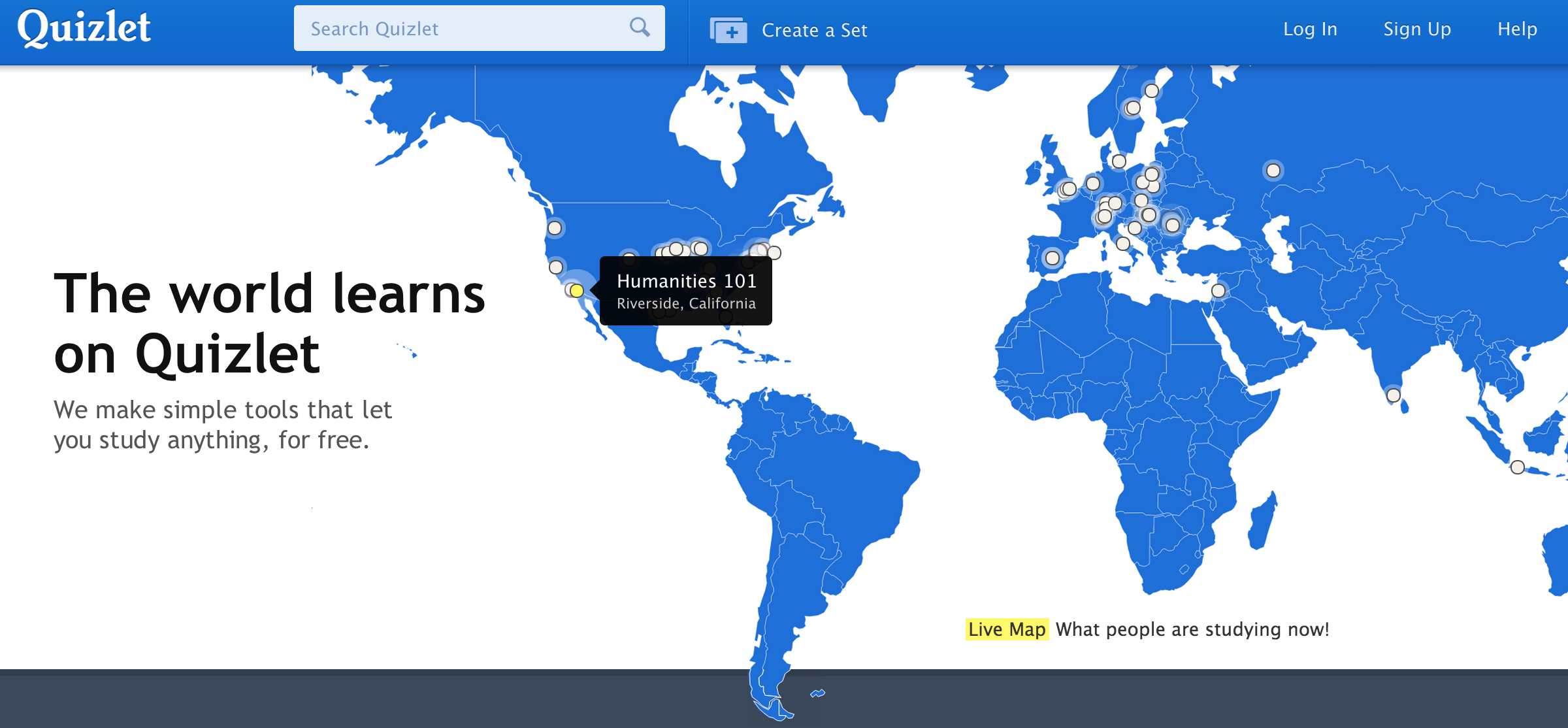 A great way to practice vocabulary with flashcards is Quizlet.com. It's a free site for users who can choose from a large number of free flashcard classes in different languages.
A great way to practice vocabulary with flashcards is Quizlet.com. It's a free site for users who can choose from a large number of free flashcard classes in different languages.
You can also add your own vocabulary that you want to practice. Other study modes besides Flashcards are Speller, Learn, and Test, plus the games Scatter and Space Race.
You can find the gamesforlanguage flashcards for the first lesson of each of our languages (in basic and expanded format) just by entering gamesforlanguage in the search window.
Beyond the basic free site, there is an upgrade, for-pay option which allows for image uploading, voice recording, ad-free studying, unlimited classes, etc. Occasionally the site has experienced some technical problems; these are usually announced on their Twitter account.
By the way: Quizlet can also be used for studying other topics that lend themselves to flash card type learning.
Disclosure: Gamesforlanguage.com has no business relationship with Quizlet.com other than having established and paid for a “Teacher” account. We do, however, derive earnings from 3rd party ads, e.g. Google Adsense, on our site, that may feature Quizlet.com and other companies reviewed by us. See our Privacy Policy and Terms of Use for further details.
 The friendly Owl reminds you to practice! If you've been reluctant to learn a new language, this is your chance to make a fun and easy start. Duolingo is a 100% free digital language learning site, gamified, with apps for iPad, iPhone, Android.
The friendly Owl reminds you to practice! If you've been reluctant to learn a new language, this is your chance to make a fun and easy start. Duolingo is a 100% free digital language learning site, gamified, with apps for iPad, iPhone, Android.
LANGUAGES OFFERED & GAMIFICATION FEATURES
Currently the following languages are offered: Spanish, French, German, Portuguese, Italian – for English speakers; and English - for Spanish, Russian, Turkish, Hungarian, Polish, and Dutch speakers. In October 2013, the Duolingo Language Incubator was launched to crowd-source the creation of courses in "all combination of languages."
- Each lesson has a bar that tracks 20 bite-sized tasks. You advance by completing these mini-tasks.
- When you make a mistake, you lose a heart. If you lose all 3, you have to redo the lesson.
- You track your progress with skill points and badges. Drumrolls and fanfares crown your achievements.
- A "Leaderboard" shows the progress of friends you are following and who follow you.
This review focuses on the first 7 lessons (out of 71) of Brazilian Portuguese.
THE LESSONS
- Each lesson introduces around 7 new words and builds on what you've learned before.
- You learn and practice new words in the context of a sentence and as part of a general topic (basic phrases, food, animals, etc.) In some cases, new words are linked to pictures. To check the meaning and basic grammar of a new word, you hover over it.
- Whenever appropriate, you are given multiple meanings in a "pull-down." For example, "salada" means "salad," but also "jumble, mishmash."
- The kind of tasks you do vary within a lesson (Translate into English, Translate into Portuguese, Type what you hear, Match word to image, Mark all correct translations, etc.).
- Click on the audio button to hear a word or sentence again, with an option of "normal speed" or "slow."
- Check to see if your answer is correct and to get feedback. If you've made a mistake you're given the correction, plus what type of mistake you made.
- Plenty of writing is involved in the lessons, which is great for remembering words, and with Portuguese, for learning the spelling of words with accented letters.
HOW TO MAKE THE MOST OF DUOLINGO PORTUGUESE
- It goes without saying that regular practice is a must, and Duolingo's Owl will send you daily reminders with the tag: "Keep the Owl happy! Language learning requires practice every day!"
- Even though the sound (computer voice) is not always clear, say each word, phrase, or sentence ALOUD.
- Take advantage of the "slow" button to hear words that are not clear. Do this especially for sentences that include short words, such as the articles "o, a, um," the pronouns, "ela, ele," the verb "é," etc. Make yourself a note about the sound of the vowels. For example, "ela come salada" sounds like "ele comi salade."
- From time to time you may have a question. Each mini-task displays a button "Report a problem." There also is a button "Discuss sentence" which takes you to a the specific forum for that item. You can learn from the discussions and add your own question. Often these discussions are quite amusing.
- Write our any difficult words by hand into a small notebook. The act of writing the words by hand helps you to remember them. And, you can carry the notebook with you and glance at your vocabulary when you have some spare time.
Since it was launched, Duolingo has had a great impact on getting more adults interested in learning languages with games and gamified sites. Because it's an online program, Duolingo is continually making improvements to the overall program as well as to the individual lessons. I especially like the fact that the vocabulary is used in sentences that provide a specific context – which is important for truly understanding how a language works.
Disclosure: Gamesforlanguage.com and I have no business relationship with Duolingo other than having created an account and learning and practicing Portuguese and Italian with its online courses. We do, however, derive earnings from 3rd party ads, e.g. Google Adsense, on our site, that may feature Duolingo and other companies reviewed by us. See our Privacy Policy and Terms of Use for further details.
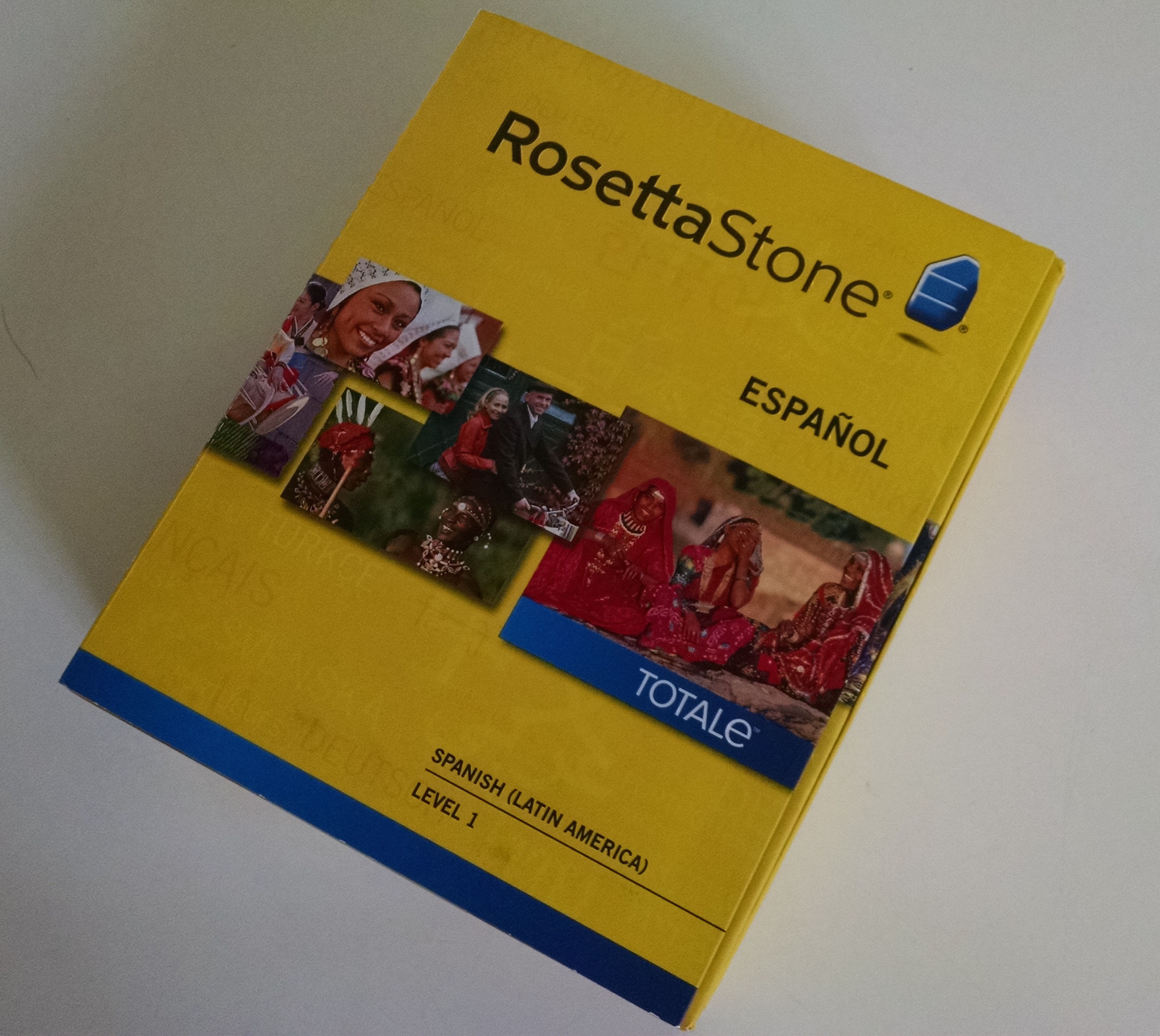 months, from May to August 2011, I used the course CDs and recorded my experience in these reviews:
months, from May to August 2011, I used the course CDs and recorded my experience in these reviews:
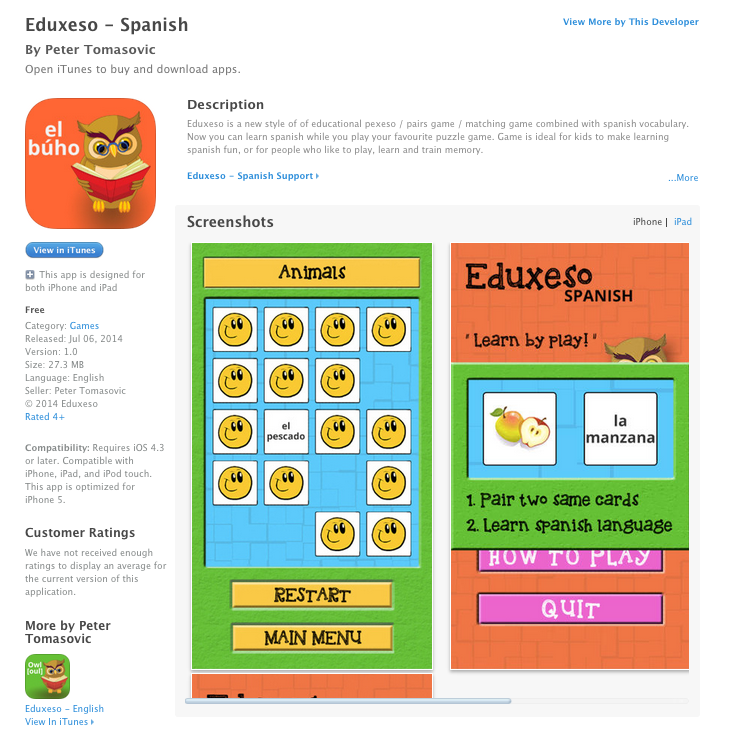 Explain3D
Explain3D
 To help you remember a word, you can click to add a Bing image that suits you. You can also add your own "word pack" of up to 30 words, or choose one out of a series that the program suggests. You'll practice words in "smart intervals" of spaced repetition: words that are hard for you show up again sooner than easy ones.
To help you remember a word, you can click to add a Bing image that suits you. You can also add your own "word pack" of up to 30 words, or choose one out of a series that the program suggests. You'll practice words in "smart intervals" of spaced repetition: words that are hard for you show up again sooner than easy ones.
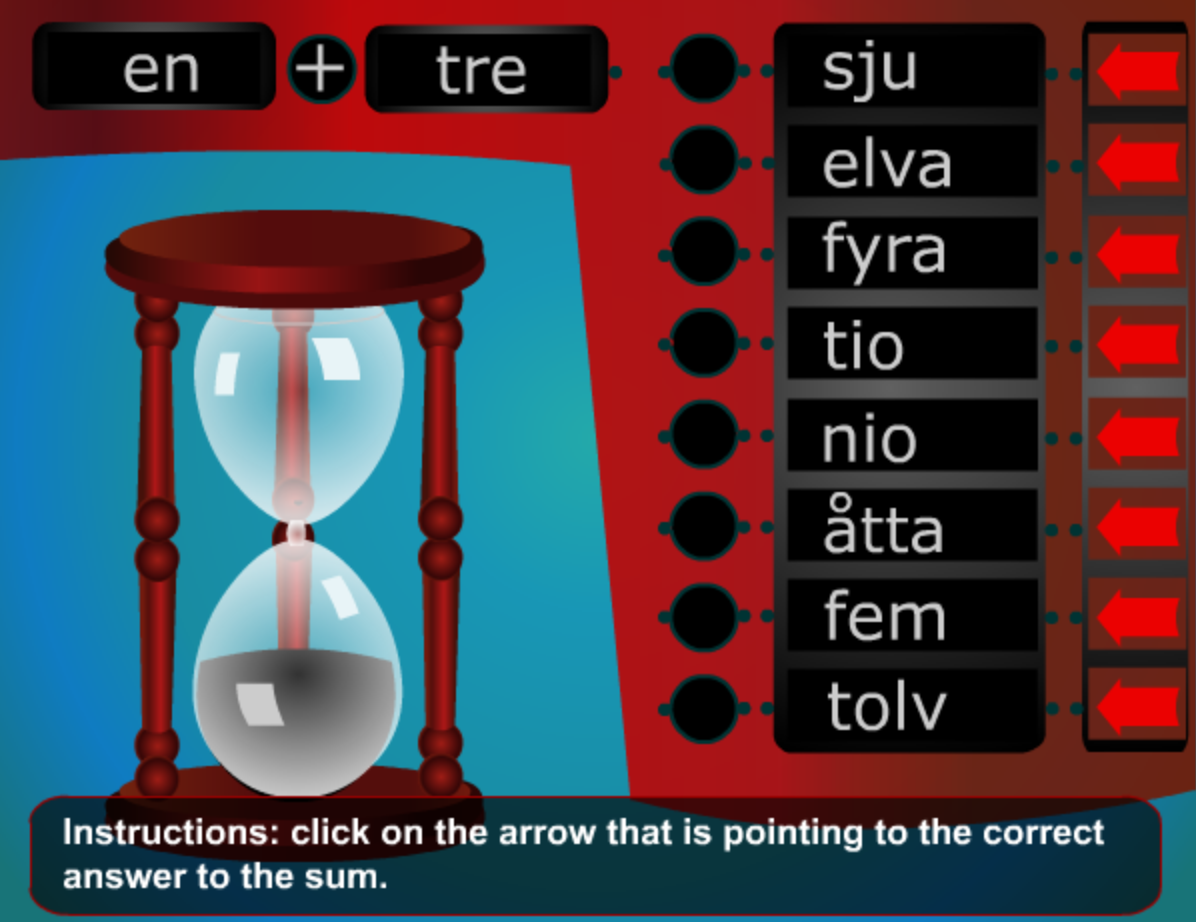 Digital Dialects
Digital Dialects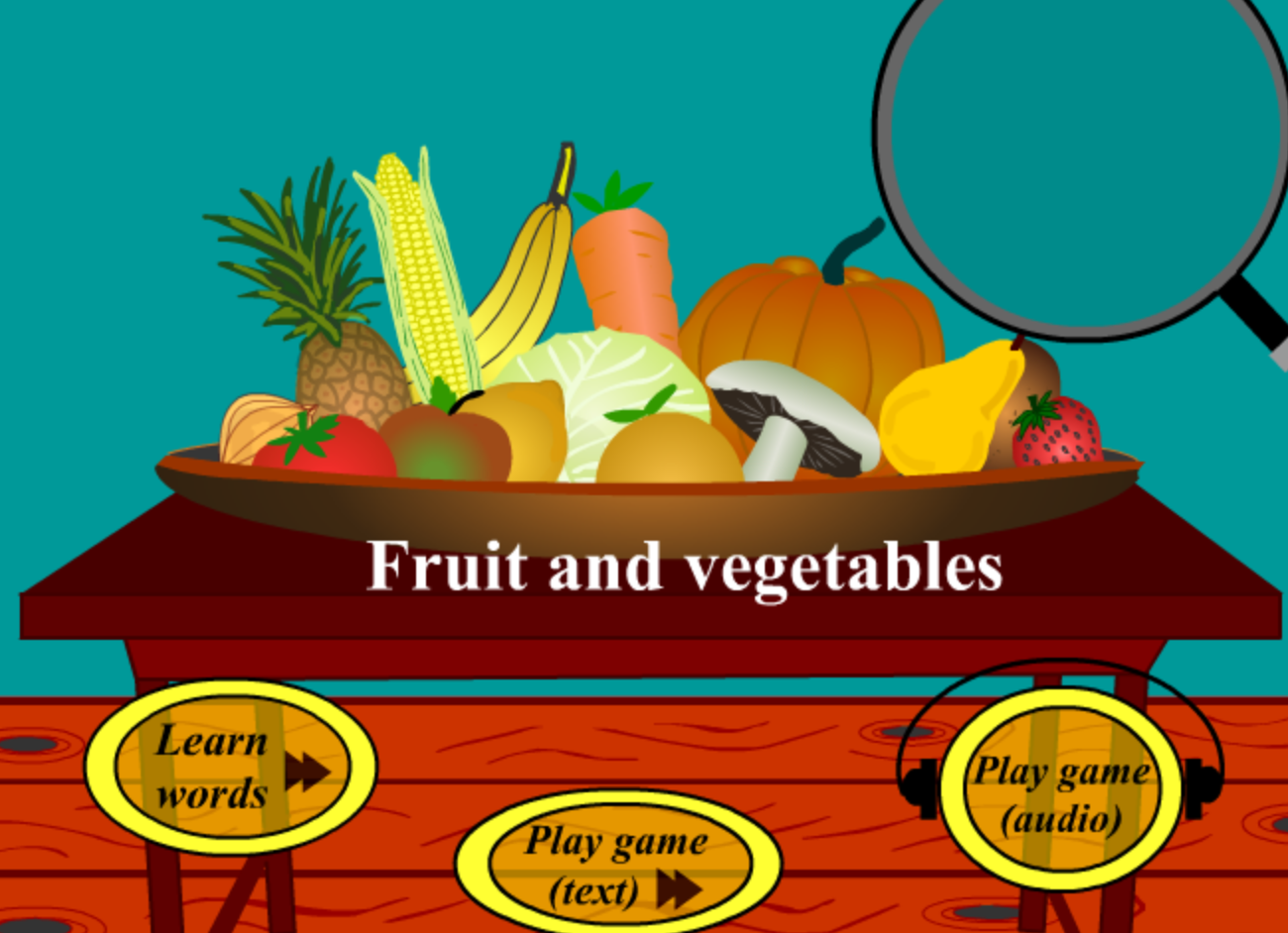
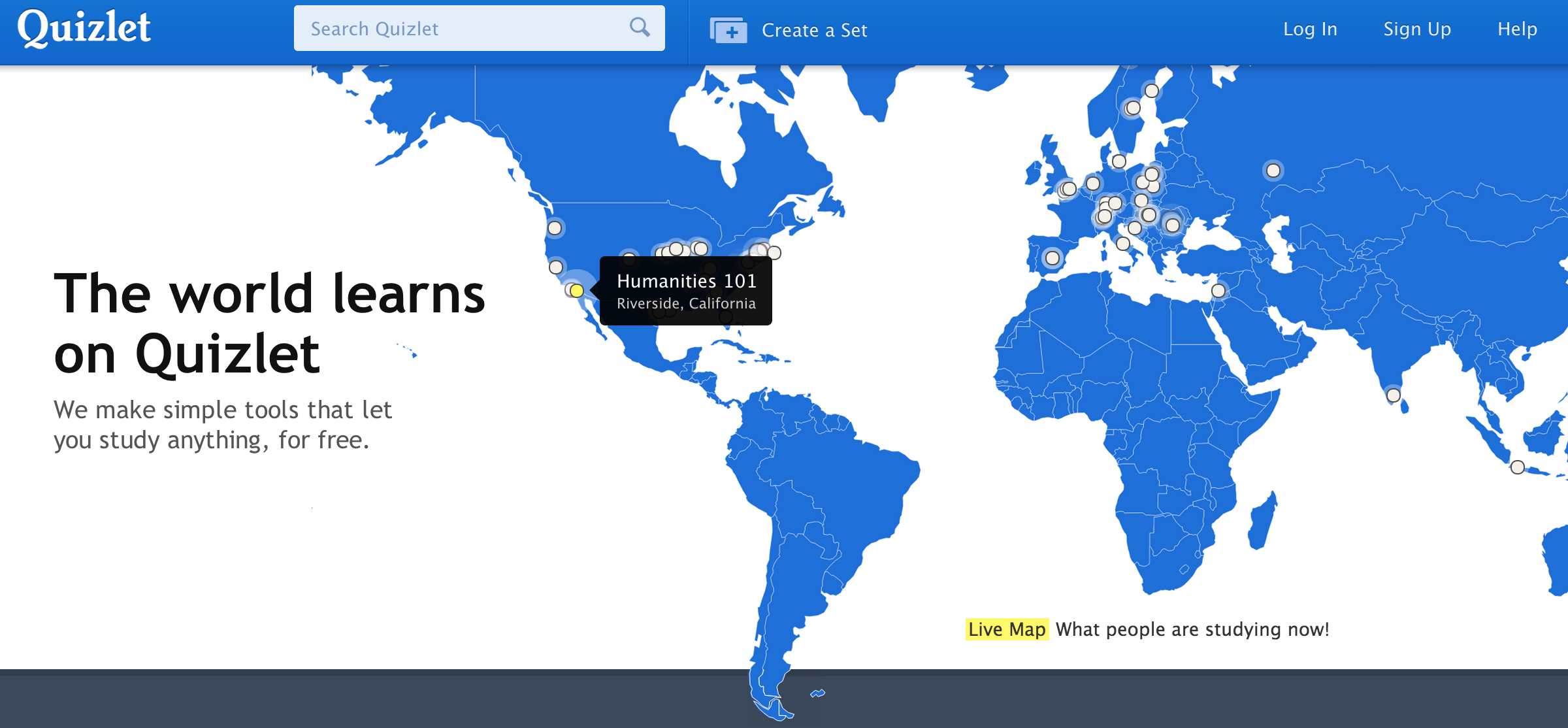 A great way to practice vocabulary with flashcards
A great way to practice vocabulary with flashcards 