How to Speed up Your German Learning With Social Media
 It's an open secret that increasing the exposure to the language you want to learn, will speed up your learning.
It's an open secret that increasing the exposure to the language you want to learn, will speed up your learning.
Setting your phone or tablet to your target language is an easy way to do just that.
Often learners are reluctant to make the switch because they're afraid that getting back to English will be problematic.
In earlier posts we discuss social media terms for French, Italian, and Spanish.
Here we'll explain how you can get some moments of mini-immersion when you set your electronic gadgets to German. You'll be surprised how quickly you'll get to understanding and using these terms.
German social media terms are made up of vocabulary that is sophisticated and generally useful. Using them, you can also learn some basic grammar forms.
If you're a Facebook user, that's a good place to start.
SETTING YOUR iPHONE/iPAD OR ANDROID DEVICES
On an iPhone or iPad, you have to set 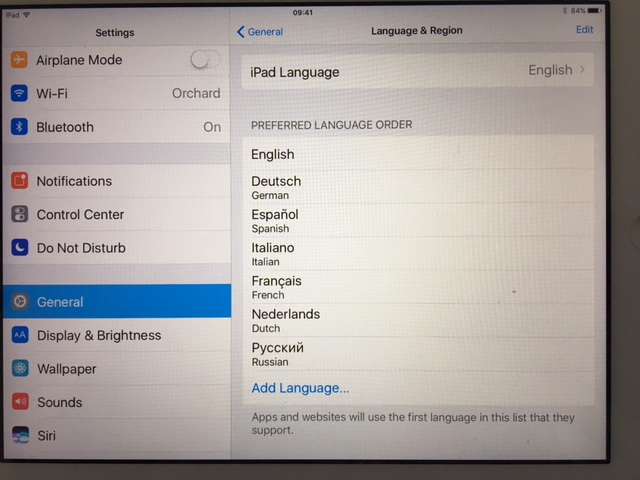 the language by going into your iPhone or iPad Settings and change your iPhone/iPad Language. You cannot do it just for your Facebook app, etc.
the language by going into your iPhone or iPad Settings and change your iPhone/iPad Language. You cannot do it just for your Facebook app, etc.
Click on "Settings," "General," "Language & Region," and set your iPhone/iPad Language to "Deutsch/German." (see screenshot)
On Android phones and tablets, also go to "Settings," then scroll down to "Personal," and click on "Language and input."
On Peter's Galaxy S7, he only sees the selected English and choices for Spanish, Vietnamese and several other "preloaded" Chinese/Asian languages. He has not been able to add other languages yet and is looking for help to add Italian and Dutch.
One word of caution: On Android devices, be careful with languages with a non-western writing system and, at least, remember the small icon in front of "Language and input," in case you want to get back to English!
(On your laptop or PC, you could change the language only on Facebook, etc., or in one of your browsers, or even set your preferred language for the computer in "Language & Region.")
Setting your language back to English:
On your iOS devices, click on the "Einstellungen" (Settings) icon, then go to "Allgemein" (General), "Sprache & Region" (Language & Region), "iPhone/iPad-Sprache" (iPhone/iPad Language), and finally, "English/Englisch."
- "Abbrechen" means Cancel;
- "Fertig" means Done;
- "Fortfahren" means Continue.
WAIT! THERE'S GERMAN ALL OVER MY DEVICE
Don't Panic. The icons on your gadget give you lots of help. And here are a few initial terms to get you going:
- Zum Entsperren Home-Taste drücken - Press home to unlock
- Wiederholen - Try again ("repeat")
- Nachrichten (f.) - Messages
- Uhr (f.) - Clock
- Seitenmanager (m.) - Pages ("page manager")
- Notizen (f.) - Notes
- Erinnerungen (f.) - Reminders
- Einstellungen (f.) - Settings
- Flugmodus (m.) - Airplane Mode
- WLAN - Wi-Fi
- Mitteilungen (f.) - Notifications
- Nicht stören - Don't disturb
GERMAN FACEBOOK TERMS
 To interact with you, Facebook uses the friendly, familiar "du" form. For example, the familiar imperative form of "describe yourself" is "Beschreibe dich." (The polite form would be "Beschreiben Sie sich.")
To interact with you, Facebook uses the friendly, familiar "du" form. For example, the familiar imperative form of "describe yourself" is "Beschreibe dich." (The polite form would be "Beschreiben Sie sich.")
To translate "Like," German uses the verb "gefallen" for the idiomatic expression "Gefällt mir" (I like it, or more literally: It pleases me).
For forms like "Comment, Share, Show, Log out" etc. (which could be both infinitive and imperative), German uses infinitive forms: "Kommentieren, Teilen, Zeigen, Abmelden" etc.
Words and phrases that you keep seeing on your device are bound to end up in your long-term memory. You'll probably never forget them.
Here's a list of 20 or so you'll see on your iPhone or iPad:
On your Profile Page:
- Suche nach Personen, Orten und Dingen - Search Persons, Places and Things
- Bearbeiten - Edit ("work on")
- Gemeinsame Freunde - Mutual Friends
- Neuer Beitrag (m.) - New Post
- Profil bearbeiten - Edit Profile
- Mehr - More
- Profilbild auswählen - Upload Profile Picture ("choose Profile Picture")
- Foto hochladen - Upload Foto
- Info (f.) - About
- Fotos (n.) - Photos
- Besuche (m.) - Check-Ins ("visits")
- Lebensereignis (n.) - Life Event
- Beschreibe dich - Describe who you are ("describe yourself")
Reacting to Posts:
- Gefällt mir - Like ("pleases me")
- Gefällt mir nicht mehr - Unlike ("doesn't please me any more")
- Traurig - Sad
- Wütend - Angry
- Kommentieren - Comment
- Teilen - Share
- Geteilt - Shared
- Aufrufe (m.) - Views
- Mehr anzeigen - Show more
- Beitrag speichern - Save post
Posting on Facebook:
- Was machst du gerade? - What's on your mind? ("What are you doing right now?")
- Öffentlich - Public
- Freunde (m.) - Friends
- Enge Freunde - Close Friends
- Freunde außer Bekannte - Friends except acquaintances
- Benutzer (m.) - User(s)
- Freunde markieren - Tag friends
Managing your Facebook Page:
- Einstellungen (f.) - Settings
- Profilbild (n.) ändern - Change profile
- Titelbild (n.) ändern - Change Cover
- Seite erstellen - Create Page
- Netzwerke (n.) - Networks
- Hilfe und Unterstützung - Help and Support
- Ein Problem melden - Report a Problem
- Abbrechen - Cancel
- Abmelden - Log Out
GERMAN FACEBOOK GRAMMAR:
Certain social media terms can help you absorb some basic grammar structures. It's an easier way to learn grammar than to memorize rules.
1. Compound Nouns
In German compound nouns, it's the second (or last) noun which gives you the gender.
- das Profil + das Bild = das Profilbild
- der Titel + das Bild = das Titelbild
- Some compound nouns take a linking "s."
- das Leben + das Ereignis = das Lebensereignis
2. Verb Prefixes: "an" and "ab"
Many German verbs can take different prefixes, which change the meaning of the original verb.
- The verb "melden" (as in "ein Problem melden) means "to report."
- "Abmelden" means "to log out" or "sign out."
- "Anmelden" means "to log in" or "sign up."
To say that you want to register, you would use the reflexive form: "sich anmelden."
- Ich möchte mich bei Facebook anmelden. (I want to sign up for Facebook.)
The verb "brechen" means "to break"
- "Abbrechen" means "to cancel" (break off).
3. Separable Verb Prefixes:
The prefixes "ab" and "an" are a separable prefixes.
- In the present tense, the prefix "ab" goes to the end of the clause: Ich melde mich ab. (I'm signing out.)
- In the conversational past, "ab" is separated by "-ge-": Ich habe mich abgemeldet. (I signed out.)
- In the future tense, the prefix stays: Ich werde mich anmelden. (I'll sign in.)
4. Inseparable Verb Prefix: "er-" and "be-"
The inseparable verb prefixes "be-" and "er-" always stay as part of the verb and thus don't use "-ge-" in the conversational past.
The verb "stellen" means "to put" or "to place." ("auf den Tisch stellen" - to place on the table)
- The verb "erstellen" means "to create" or "to make." ("Seite erstellen" - create a page)
- Ich erstelle eine Seite. (I create a page.)
- Ich habe eine Seite erstellt. (I created a page.)
- Ich werde eine Seite erstellen. (I'll create a page.)
The verb "schreiben" means "to write." ("einen Brief schreiben" - to write a letter)
"Beschreiben" means "to describe" or "to depict." ("Beschreibe dich" - Describe yourself)
- Ich beschreibe mich. (I describe myself.)
- Ich habe mich beschrieben. (I described myself.)
- Ich werde mich beschreiben. (I'll describe myself.)
5. German does not have a "continuous" verb form:
In English, you can say "I'm editing" to mean that you're doing it right now, or that you're in the process of doing it (at this time). German does not have a verb form for that. Instead, you would either add an adverb, such as "gerade" (just now) or reformulate: "ich bin dabei, ... zu bearbeiten" (I'm in the process of ...) to get the same meaning across.
The verb "arbeiten" means "to work."
"Bearbeiten" means "to edit" or "work on."
- Ich bearbeite mein Profil. (I'm editing my Profile.)
- Ich bearbeite gerade mein Profil.
- Ich bin dabei, mein Profil zu bearbeiten.
As you've probably guessed, immersion works best if you have a basic understanding of the language that's being used. Just seeing unknown words and phrases (as I would, if I set my devices to Polish, for example) would be a little scary.
Still, if you're used to navigating the apps on your iPhone and are familiar with the icons on it, you can figure out what many of the foreign words and phrases mean.
Changing the language on your devices lets you try out new things and use context to guess new vocabulary. That's a good way to learn.
Bio: Ulrike Rettig is the co-founder of GamesforLanguage.com. She is a lifelong language learner, growing up in Austria, the Netherlands, and Canada. You can follow her on Facebook, Twitter and Instagram, and leave any comments with contact.
